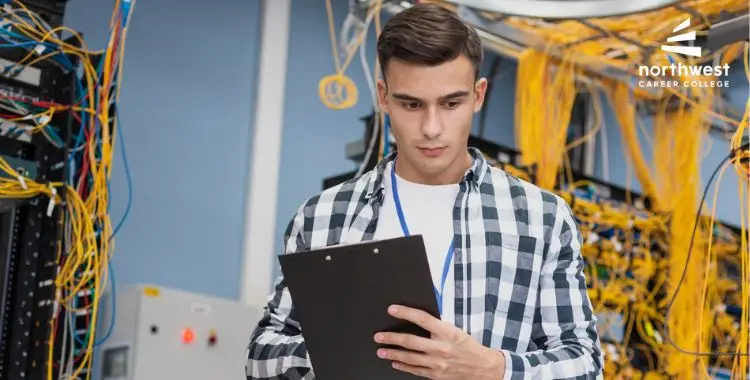Which Tools Are Typically Used by the IT Technician?
- IT Technician
- April 30, 2025
- 1.5k views
- 4 min read

IT professionals fix problems with computers and networks so that company staff can work efficiently. They solve problems, install software, and do many other things to ensure everything goes smoothly. Naturally, for them to do all of this effectively, IT technicians use several tools. This article will discuss a few of the most widely used instruments for keeping technology moving and functional.
Table of Contents
1. Screwdrivers and Basic Tools
For an IT technician, one of the most essential tools needs to be a screwdriver set. Within computers and other devices, it is screws that hold them together. IT technicians need to have different-sized screwdrivers to open these devices if there is anything that needs to be fixed or upgraded. Technicians use screwdrivers, pliers, tweezers, and other small tools to reach tiny parts inside computers and carefully assemble things.
2. Cable Testers
Cable testers are used to confirm whether cables are functioning correctly. These devices help IT technicians determine whether a network cable or a phone line has problems. If that particular cable happens to be torn or isn’t working right, an error will be displayed on the tester. This saves time since the technician can quickly determine if the cable needs to be replaced.
3. Multimeter
A multimeter is an electrical measurement device. IT professionals use it to check the voltage and current of an electronic device. Troubleshooting computers involves knowing whether a component is obtaining appropriate power. If something is wrong with the power, that may be why a device isn’t working correctly.
4. Anti-Static Wristbands
Static electricity can damage computers and electronics. An IT technician working with computer parts wears an anti-static wristband to prevent this. The wristband prevents static electricity from accumulating and further destroying delicate parts inside a computer.
5. Diagnostic Software
IT technicians often use special software to diagnose computer problems. Such programs can run tests on a computer’s hardware and software to determine what is wrong with it. Diagnostic tools will show whether a computer’s hard drive is failing, insufficient memory, or a virus is causing the trouble.
One tool that is used quite often is system monitoring software. This program can enable the IT technician to monitor the performance of various computers and the network.
6. Data Recovery Tools
Sometimes, data gets lost due to computer crashes or accidental deletion. IT technicians recover this lost information by using data recovery tools. These tools can scan a damaged hard drive and restore critical files considered lost forever.
7. Network Analyzers
Network analyzers are used to test how a network is working. A network analyzer assists IT technicians in deducing any problem in the connection or the transit of data from one computer to another. This tool is handy for swiftly repairing slow networks or dropped connections.
8. External Hard Drives
Many IT technicians back up files and programs with an external hard drive before starting a computer repair. That way, nothing important is lost during the repair process, and once the repair is completed, those files can quickly be restored from that external hard drive.
9. Remote Access Software
Sometimes, an IT technician has to go and help someone with their computer, but the laptop is very far away. Notable software packages enable remote access to computers, allowing them to manipulate a computer from a different location. This is a handy tool for troubleshooting a defect without being physically close to the computer.
Conclusion: Enroll Now at Northwest Career College Today
If you want to be an IT technician and learn to use these vital tools, enrolling in the IT Technician Program at Northwest Career College will be your first step. Our program, devised by experts, helps you gain all the knowledge needed to reach great heights in this technological world.
Since 1997, we have prided ourselves on offering the best education in a friendly atmosphere. Our experienced staff and modern facilities ensure the best possible training.
Follow your dreams in the IT Industry. Begin your journey today to becoming an IT technician at Northwest Career College!