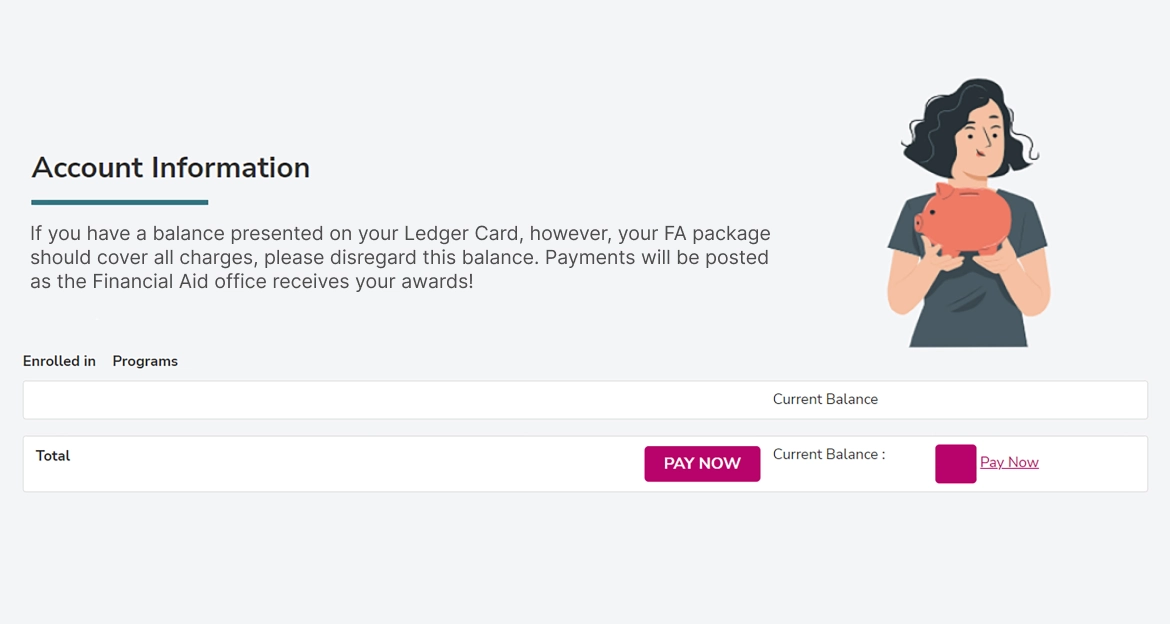
Tuition Payment
Tuition Payment
To pay your tuition online, please follow the three easy steps below!
Step - 1
Go to your Student Portal and login with your student ID (.edu email address) and password. If you don’t have an account or email, please call (702) 505-9542 for help.
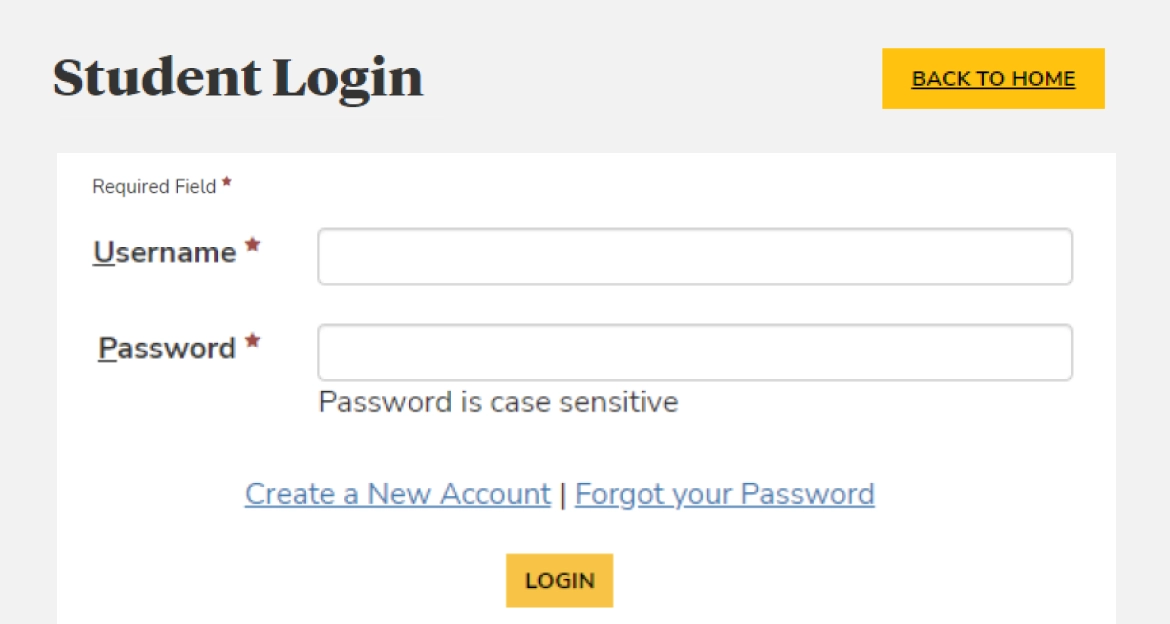
Step - 2
Once you login, you will see your student dashboard. Navigate to the menu on the left. Select “My Finances”. Click “Make A Payment” from the dropdown.
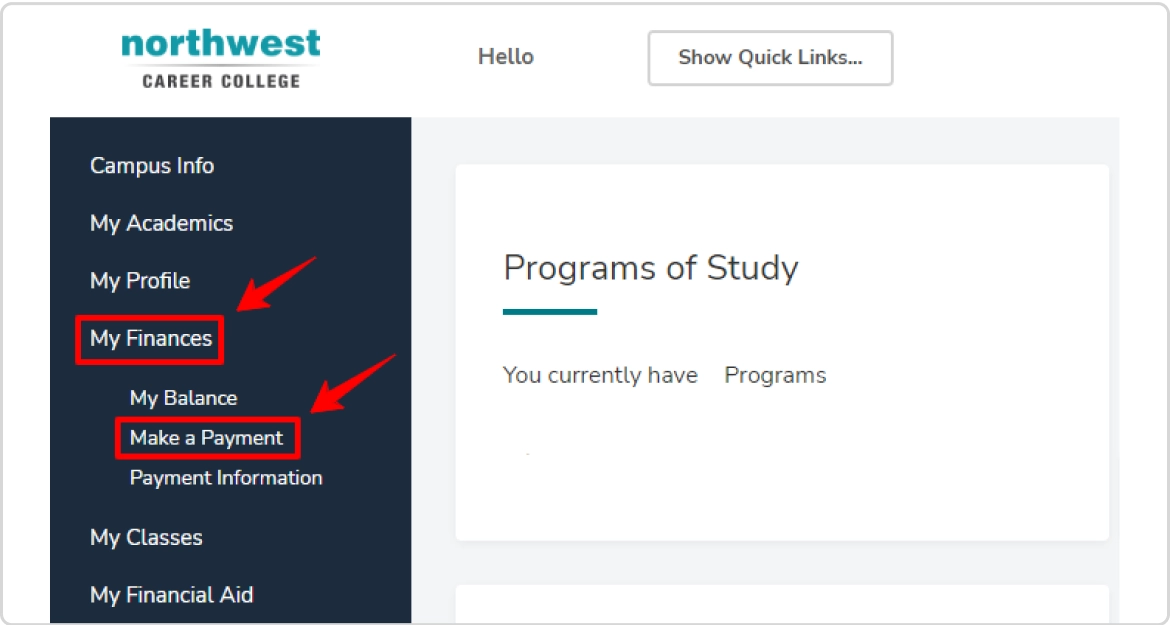
Step - 3
Click on Make A Payment and follow the prompts to pay your tuition.
Thank you!