How to Choose the Right Medical Billing Software for Your Clinic – Part 1
- Medical Billing and Coding
- June 20, 2025
- 3.0k views
- 5 min read
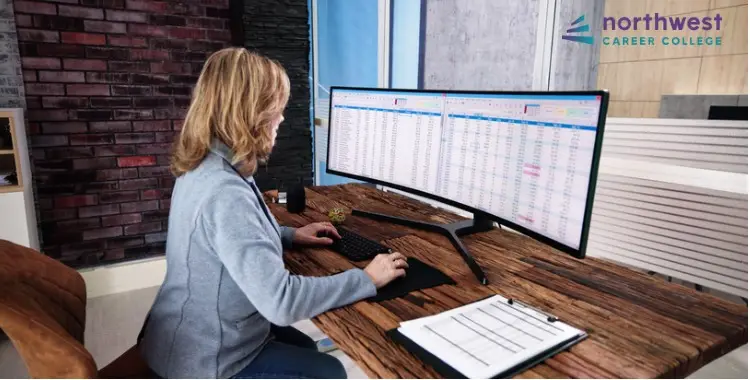
Suppose you are a practice manager or billing manager who has been tasked with selecting the correct medical billing software for your medical practice or company. In that case, this two-part article will unpack some of the critical elements you must address during your decision-making process.
Selecting the right medical billing software for your clinic is a crucial decision that can significantly impact your operational efficiency. Considering how much effort goes into implementing new software and training your team on the new system, this process is not something you can afford to rush.
If you get the decision wrong, you will face the consequences for years. But do not worry. It’s about finding the right balance between user-friendliness, functionality, and cost. And it is certainly possible to do so.
This two-part article will not attempt to identify a specific vendor or platform that is right for your organization. New software platforms come on the market regularly, and existing platforms constantly strive to update and enhance their offerings, so any recommendations made here would likely be out of date by the time you read this article.
Instead, we will focus on the principles you should use when deciding what will work best for you and your team. These considerations will not hold up indefinitely, as technology continues to evolve at a breakneck pace, but they should hold up for the next several years.
Table of Contents
On-premises versus Cloud Solutions
The first question you should ask yourself is what sort of system you hope to implement: an on-premises or a cloud-based software solution. This fundamental question will allow you to quickly filter down the available vendors and platforms so that you can focus on only the type of solution that works for your organization.
On-premises software platforms require your organization to host the operating system of the software and the data associated with the platform locally. It involves higher upfront costs associated with implementation and typically requires an in-house IT team to manage the system. This can be challenging for a smaller practice or medical billing office.
The major benefits, however, are that you have maximum control over your data (since it will be hosted on your servers inside your facility), and vendors typically offer extensive customization options when you have on-premises software. They can offer customization to you or let you make customizations yourself because you functionally own an individual copy of the software code housed on your hardware. Therefore, any changes made to your system would not impact other customers.
On the other hand, cloud-based software platforms are hosted by vendors themselves or, more commonly, by third-party cloud providers.
These software solutions are generally more budget-friendly. They do not require the same up-front investment in hardware to operate the software or store the associated data. They also have lower implementation costs since granting you security access to a version of existing software versus installing a custom version on your company’s hardware is cheaper and faster for the vendor.
They also offer automated updates, allow remote/off-site access without requiring unique/additional software solutions, and do not require a dedicated IT team to manage the hardware (although they typically still require somebody to provide software administration services).
The downside of cloud solutions compared to on-premises software is that they offer less control over data and less flexibility related to customization. Because the solution is hosted in the cloud, your organization will not own a license to an individual version of the platform. It must utilize the same software code as other customers. This is not a problem for many organizations but may challenge larger organizations with more significant data needs.
The industry is generally trending toward cloud-based solutions, but every organization needs to assess its specific needs to determine which delivery methodology is best for them.
The User Interface
It would be difficult to understate the importance of an appealing interface when assessing new medical billing software during the procurement process. The interface is essential, as it must be intuitive and user-friendly if you hope to spur enthusiasm rather than begrudging the adoption of the new system.
The user interface represents your team’s method of interacting with the functionality provided by the vendor. When designed effectively, it can reduce training requirements and billing errors, improve efficiency, and allow you to achieve the improbable feat of implementing a new tool without causing a riot or inducing heart palpitations in many of your staff.
If a system lacks an easy-to-use interface, move on and keep looking for other solutions. Plenty of options are available, and it is not worth compromising on such a fundamental factor. Your team will thank you for sticking to your guns on this one.
Conclusion
Part two of this article will review several other significant areas to consider while searching for a new medical billing software. It should be published soon, so don’t forget to return in a few weeks to learn more!





