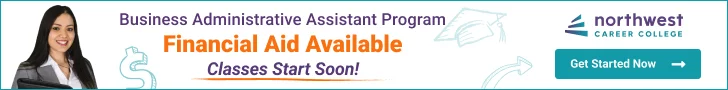Essential Tools Business Administrative Assistants Should Know in 2025
- Business Administrative Assistant
-
 Authored by
Tanya Sprang
Authored by
Tanya Sprang
- Updated November 4, 2025
- 1.5k views
Office work can overwhelm you at times. There are papers to organize, emails to address, and seemingly endless lists of tasks to complete. Without the proper tools, everything is more time-consuming and more difficult.
Becoming a great business administrative assistant requires utilizing time-saving tools and practical strategies to stay on top of everything. In 2025, intelligent tools can streamline your work, making it easier, quicker, and less strenuous. In this blog, we will guide you through the best tools to master so you’re set up to tackle a resilient and prosperous business future.

Table of Contents
Digital Calendars and Scheduling Tools
Time management is the most critical skill for an administrative assistant. Programs like Google Calendar or Microsoft Outlook are essential for scheduling meetings, creating reminders, and coordinating appointments.
In 2025, cutting-edge scheduling tools will feature artificial intelligence-based assistants that can:
- Recommend the optimal time to meet, taking into account the participant’s schedule.
- Send reminders automatically
- Sync effortlessly across numerous devices
Proficient use of these tools will make you a highly valued asset in any company.
Communication Platforms
Successful offices rely on effective and efficient communication as their foundation. Communication tools, such as Slack, Microsoft Teams, and Zoom, enable teams to collaborate and stay in touch, whether remotely or on-site.
These platforms provide:
- Instant messaging for quick updates
- Video conference calls for remote meetings
- File sharing to ensure everyone is on the same page
Being proficient in these tools will put you at the top of the game.
Document Management Systems (DMS)
Those infinite paper trails are a bygone era. By 2025, business administrative assistants will utilize digital management systems (DMS) such as Google Drive, Dropbox, or SharePoint to store, categorize, and share files securely.
Primary benefits of a DMS:
- Quick and simple file accessibility anywhere
- Version control to track document changes
- Enhanced protection of sensitive information
Familiarizing yourself with these systems will ensure your office operates smoothly and effectively.
Project and Task Management Tools
Multitasking is a significant component of an administrative assistant’s work. Trello, Asana, or Monday are essential tools for meeting deadlines and progressing projects.
These platforms assist in:
- Create to-do lists and distribute task assignments
- Track progress through visual boards.
- Prioritize and set deadlines for each task to ensure efficient task management.
Mastering these tools shows you can manage duties efficiently and stay organized.
Office Hardware and Software
Though digital tools are necessary, being familiar with standard office equipment and software is also required. These include:
- Hardcopy document handling printers and scanners
- Word processing software, such as Microsoft Word, is used to produce reports
- Spreadsheets, such as Excel, for data management
Most contemporary offices in 2025 utilize innovative technology, such as touch-screen conference systems and voice-controlled assistants.
By staying current on office technology, you will be ahead of the curve and ready to succeed in any workplace.
Ready to Master These Tools?
Becoming a Business Administrative Assistant in 2025 requires knowledge of traditional and new tools. With the proper knowledge and education, you can effectively manage any workplace, support your team, and leave a lasting positive impact.
At Northwest Career College, we will teach you everything you need to know to achieve your goals. Our Business Administrative Assistant program sets you up for success by providing hands-on learning of the latest technology under the guidance of experienced professors.
Don’t put it off any longer! Join up straight away and start building your fulfilling career life today!