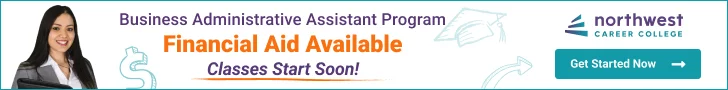3-Minute Tech Fixes Every Business Administrative Assistant Should Know
- November 10, 2025
- 548 views
- 4 min read
Let’s say you’re about to print a report, send an email, or open a file, and then your screen freezes. Annoying, right? Minor technical problems like these occur frequently in an office. As a future Business Administrative Assistant, you will run into them often.
Here’s the good part: you don’t need to be an IT technician to fix most of them. You need to know a few quick tricks. Many problems can be fixed in under three minutes. This blog will show you five everyday tech glitches that Business Administrative Assistants often fix without calling anyone.

Table of Contents
Quick Fix for Printer Connection Problems
You click print. Nothing happens. You click it again, still nothing. Before getting frustrated, try these fast steps.
- First, check the screen. Is the printer showing “offline“? If yes, unplug it. Wait ten seconds. Plug it back in. This often resets the connection.
- Second, check the paper. It might be jammed or empty.
- Third, ensure you are sending the file to the correct printer. Sometimes, offices have more than one printer, and your computer may pick the wrong one.
Now, try printing again; most of the time, it will work. If not, restart the computer. Simple resets like this solve the problem in less time than it takes to ask for help.
When Your Computer Freezes, Try This
If your computer stops responding or gets super slow, do this:
- Close the programs you are not using.
- Then press “Control + Alt + Delete” on your keyboard. This lets you open the Task Manager. From there, click on any frozen program and hit “End Task.”
That usually does the trick. If nothing works, restart your computer. Save your work first, if you can. Computers can freeze for various reasons. A quick restart or clearing some space usually brings it back to normal.
Wi-Fi Dropped? Try This Before Calling IT
If your internet goes out in the middle of sending an email or joining a Zoom call, stay calm.
- First, look at the Wi-Fi icon on your screen. If it has a yellow sign that shows no bars, click on it. Then reconnect to the office Wi-Fi. Sometimes it just needs to be refreshed.
- If that does not work, unplug the router (if you can reach it). Wait 30 seconds. Plug it back in.
Also, ensure that “Airplane Mode” is not enabled. This happens more often than you think. Once you reconnect, reload the page or app. Then try again.
What to Do When Your Mouse or Keyboard Stops
You are typing, then suddenly your keyboard stops. It might feel like your computer has broken, but it’s usually just a loose wire or a low battery.
- If it is wireless, check the batteries. If they are weak, replace them.
- If it is wired, unplug the device. Plug it back in slowly and firmly.
Still nothing? Try plugging into a different port. Sometimes, one port will not work. If your computer asks to install something, click “Yes.”
Then test it again. You will likely return to work in under three minutes.
How to Recover Files You Cannot Find
You worked hard on a report, and now you cannot find it. Before starting over, try these steps:
- Click the “Search” bar and type the name of the file or a word from it.
- If that does not work, check your “Downloads” folder or “Recent Files” list.
Also, look at the Recycle Bin. You might have deleted it by mistake. If it is there, right-click and choose “Restore.”
To prevent this from happening again, create folders with clear and descriptive names. Save everything in the right place. That way, you spend less time searching.
Quick Thinking Makes a Big Difference
Business Administrative Assistants are not just about scheduling meetings or answering phones. You are the one people count on when small things go wrong. Knowing these simple tech fixes saves time, helps others, and demonstrates that you’re ready for anything.
Northwest Career College in Las Vegas helps you prepare for real-world office challenges like these. You will learn how to handle everyday tasks, including the quick fixes that keep things running smoothly.
You do not need to wait years to learn skills that matter. If you want to become the go-to person for solving problems in an office, this is the path for you.
Enroll Now at Northwest Career College and train to be a Business Administrative Assistant who knows how to handle the job with confidence, speed, plus a calm mindset.